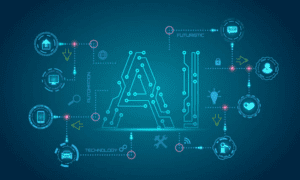Regardless of how well you understand the subject, taking notes is the first step toward mastery. Since you’ve mastered taking traditional notes with pen and paper, let’s step up our game and introduce some technology-based note-making strategy. Let’s Carter the need to take digital notes first.
Advantages of Digital note-making
- They come in handy– you can open them anytime, anywhere
- Minimize space– you get all your notes in one place
- Easy sharing– simple to exchange information via digital media
- Remain intact– do not fade over time and cannot be lost.
- Keep track of a hectic schedule with ease.
Things to consider in digital academic writing
We write notes for academic purposes as well as for personal use. In academics, notes help us to review what is being taught in lectures and revise essential things. Here are some considerations for digital academic writing.
- Avoid redundant information– do not repeat and avoid unnecessary information.
- Avoid taking verbatim notes– although it is easier to quote on devices, refrain from cloning.
- Use mind maps to organize keywords and concepts across the page,
- Add abbreviations, annotations, proper indentation, and logical sequences
- Use colors and symbols– Add a pop of highlights, bolds, and italics for a visual approach.
- Organizing and categorizing notes and ideas can be an effective way to structure them.
- Dividing notes into sections and columns based on their domain helps with clear segregation.
Personal notes can assist you in maintaining a healthy work-life balance by catching up with your daily routine and extracurricular activities.
Tips to sustain a great virtual diary
- Keep a weekly/monthly calendar for major events.
- Maintain a to-do list and tick off as you accomplish them.
- Sync, Sync, Sync! The feature enables us to have data across devices for easy checking.
Take advantage of the tools listed below to enhance your note-making experience.
- You can easily navigate many notes in MS Word and Google Docs using headings, bookmarks, and hyperlinks.
- Spreadsheets like Excel or Google Sheets can be used as note-taking tools when you need to categorize or organize information chronologically.
- Coggle is a website where you can create and share mindmaps and flowcharts.
- Notion is a workspace application that allows you to organize your work and personal life in a single place. It combines to-do lists, kanban boards, wikis, and document editors to help you manage your projects, ideas, and knowledge.
- Calendars are part of Google Workspace, which allows you to integrate other calendars, schedule meetings, and categorize similar events. Using it in a collaborative setting makes sharing easy.
As time changes, having a note-making strategy compatible with technology is essential to connect more with the world.
An expert’s hand makes it easier.